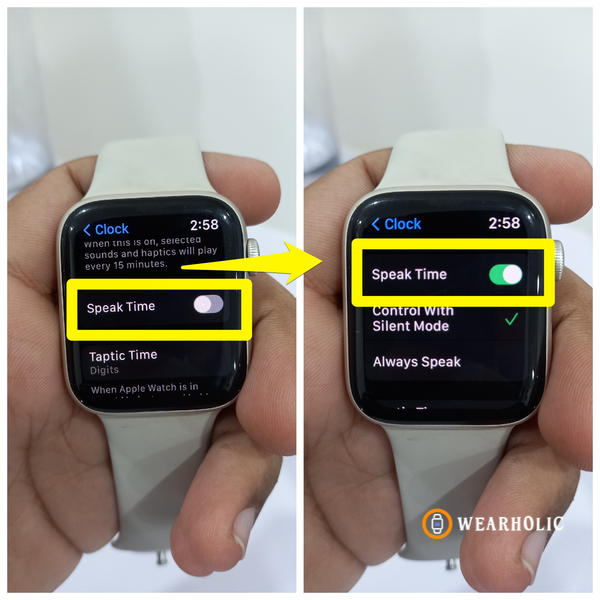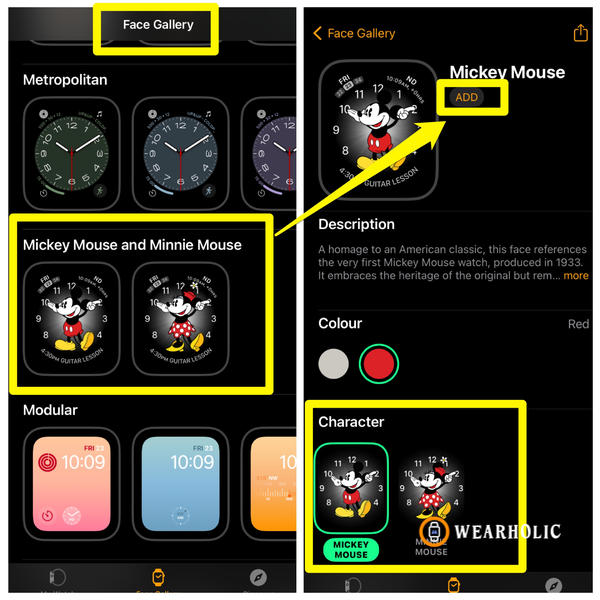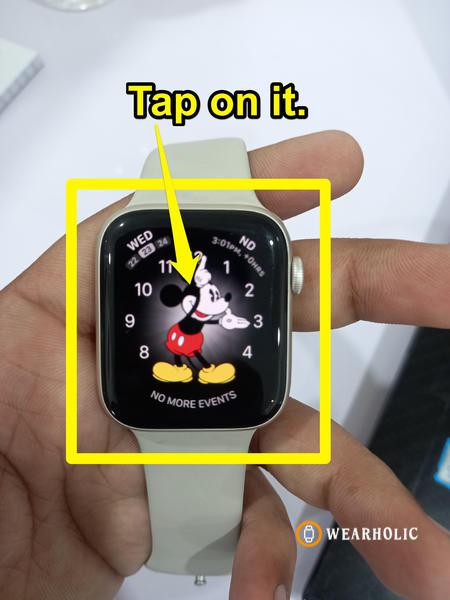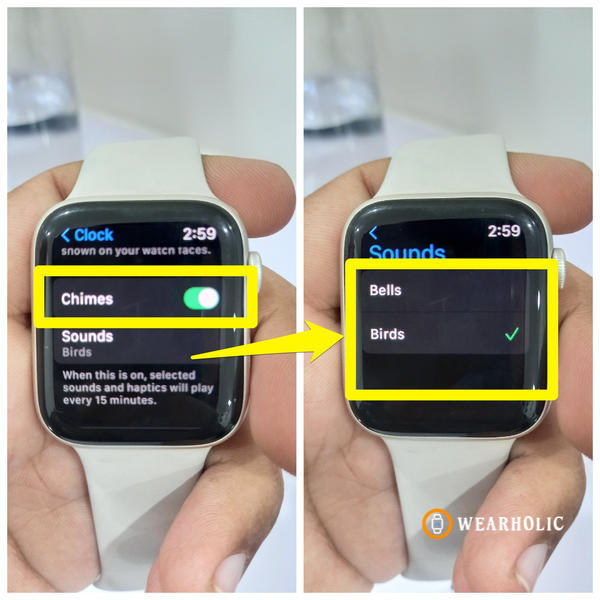Apple Watch is an amazing wearable gadget with lots of useful features. It offers a wide range of functionalities that can help to enhance your daily life, making tasks more convenient and enjoyable. One thing that Apple Watch can do is announce the time loud. This is very useful if you don’t want to see the Apple watch screen but still need to be informed of the current time. In this article, I will guide you through the process of setting up your Apple Watch to announce the time audibly. So without wasting any time, let’s get started.
Quick Navigation
- Quick Takeaway
- Can Apple Watch Announce The Time?
- How To Announce Time On Apple Watch?
- Apple Watch Speak Time – Final Verdict
- FAQs
Quick Takeaway
Yes, your Apple Watch can speak the time but you need to change some settings. Go to the Apple Watch Settings or use the Watch app on your phone. Tap on Clock and enable the Speak Time toggle button. Now, you need to hold two fingers on the Apple Watch face to hear the time. Alternatively, you can use Siri to announce the time on your Apple Watch.
Can Apple Watch Announce The Time?
One day, I had a headache and did not want to look at the Apple Watch screen due to the pain, but I wanted to know the current time. At that moment, a question arose in my mind “Does the Apple Watch announce the time?”
After a while, I discovered that the Apple Watch has a feature called Speak Time which can announce the time with just a click. This was really helpful for me. I adjusted some simple settings, and now the Apple Watch tells the time every hour, I can also hear time with Micky Mouse’s voice. In the next section, I will explain how to make the Apple Watch say time loud and how to enable Mickey Mouse’s voice to tell the time on the Apple Watch.
How To Announce Time On Apple Watch?
If you prefer watching a video then you can check out my video tutorial explaining how to announce time on Apple Watch.
You can see the present time on your Apple watch but if you want an Apple watch to speak the time for you then there is more than one method for this. Follow the below steps to get an Apple Watch say time:
- Open the Apple Watch app on your phone or hold your Apple Watch.
- Open Settings and then tap on Clock.
- Tap on the Speak Time Toggle button to turn it on.
- Now you will have options “Control With Silent Mode” or “Always Speak”. Select one according to yourself.
- On the Apple Watch screen, Hold two fingers to hear the present time.
This is the complete process of getting the Apple Watch to announce the time. You can also change its voice. If you want Micky to tell time on your Apple Watch then follow these steps:
- Open the Watch app to change the Watch Face.
- Select Face Gallery and choose one watch face from Minnie or Mickey.
- After this, tap on Add to set it as the watch face.
- Disable silent mode and then tap or double-tap on Mickey to hear the time.
You can also command Siri to tell time on the Apple Watch. Just raise your watch and say: Hey Siri and ask for time. Siri will announce the time.
You can also get chimes on your Apple Watch every hour. You can enable chimes and set its sound. In your Apple Watch, open Settings and tap on Clock. Next, you will get option chimes, turn it on. After this, you can select sounds such as birds and bells.
Apple Watch Speak Time – Final Verdict
Apple products never fail to provide a great experience because they have lots of features and amazing designs. I am completely satisfied with my experience of using the Apple Watch. It helps me a lot with my daily routine as well as when I am sleeping. There are a bunch of features for everyone but my personal favorite is the ability to have the time announced in Mickey Mouse’s voice. In the above article, I explained how the Apple Watch announced the time. You can try this amazing feature.
FAQs
Does Apple Watch Announce The Time?
Yes, Apple Watch announces the time. You can use Siri for this or allow Speak Time option in Apple Watch Clock Settings. And hold two fingers on the watch face.
How Do I Get My Apple Watch To Announce Time?
Go to Apple Watch Settings and tap on Clock and then allow Speak Time. Now hold two fingers on the watch face to hear the time. Alternatively, you can use Siri to hear the time.
Can Apple Watch Announce Time Every Hour?
Apple Watch can announce the time every hour. For this, you need to enable chimes from your Apple Watch Clock Settings.