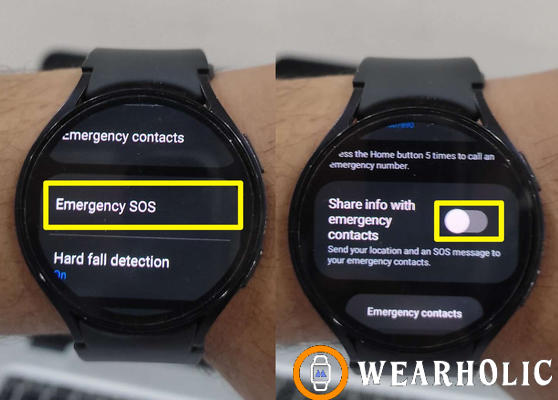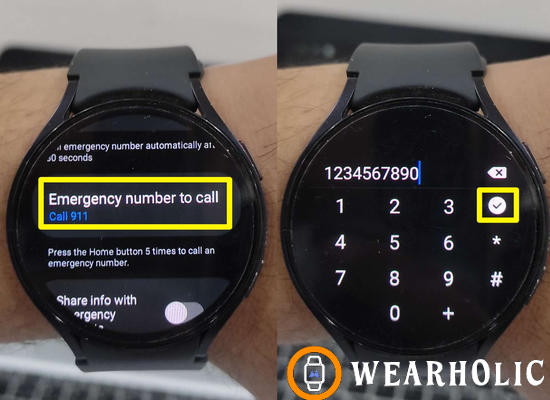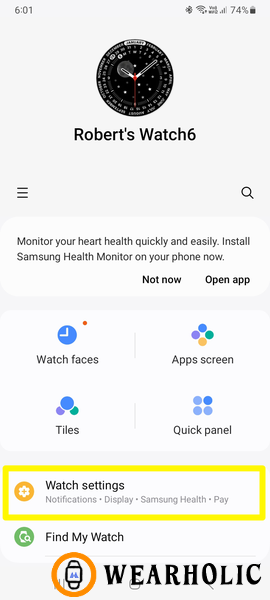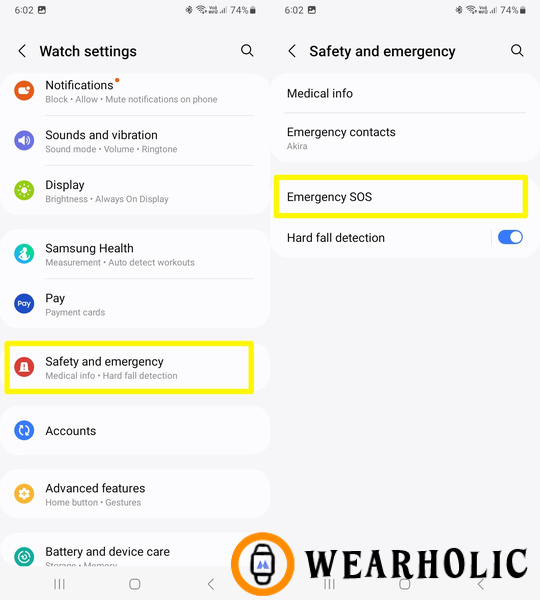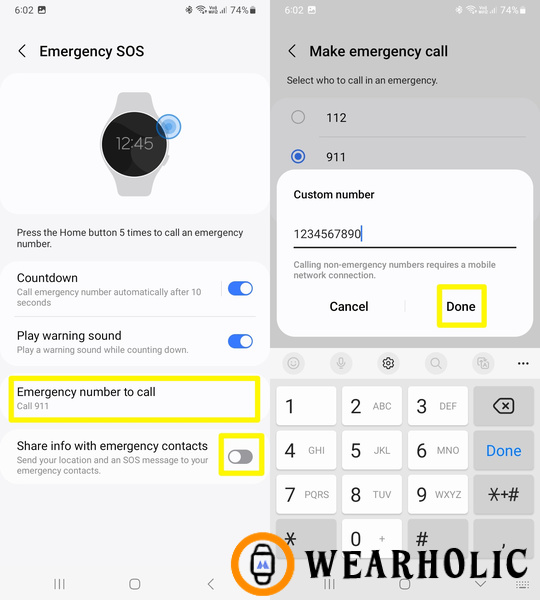Samsung Galaxy Watches are useful in making your daily life tasks easier and more convenient by tracking your health metrics, activities, workouts, calorie burn, and more. But did you know that your Galaxy Watch can be a potential lifesaver in an emergency? In an emergency situation, the Emergency calls or the SOS feature can be really useful. However, it can also be annoying when you keep triggering it by mistake. So if you are wondering, how to turn off Emergency calls only on Galaxy Watch, then you have clicked on the right article.
Quick Navigation
- Quick Takeaway
- What Is An Emergency Call On Samsung Watch?
- How To Turn Off Emergency Calls On Galaxy Watch?
- Turn Off Emergency Call On Samsung Watch? Conclusion
Quick Takeaway
To turn off Emergency Call on your Samsung Galaxy Watch, go to Watch settings and select Safety and emergency. After that, tap on Emergency SOS and turn off the toggle button in front of Share info with emergency contacts. Next, select the Emergency number to call option, tap on the custom number, type in a dummy number, and select the check icon so the call doesn’t go through.
What Is An Emergency Call On Samsung Watch?
The Emergency call or SOS feature on your Galaxy Watch is a very useful safety feature. The Emergency call on Galaxy Watch allows you to send an SOS message along with your current location to the Emergency services and your selected emergency contacts. In emergency and life-threatening situations this feature comes in handy and can prove to be a potential lifesaver.
How To Turn Off Emergency Calls On Galaxy Watch?
The Emergency call or the SOS feature on Samsung Galaxy Watches is turned on by default and cannot be turned off. But don’t worry as I am going to share with you a method by which you can get rid of sending false SOS by accident. After going through the below-mentioned process, emergency services and contacts won’t be alerted when you accidentally trigger the Emergency call feature.
Note: You can follow the below-mentioned process to turn off Emergency call on any Samsung Watch you have, be it Galaxy Watch 4, 5, or 6.
1. Open Settings on your Galaxy Watch and scroll down to select Safety and emergency.
2. Now tap on Emergency SOS and turn off the Share info with emergency contacts toggle button.
3. After that, select the Emergency number to call option, tap on Custom number, type in a dummy number like 123456789, and tap on the check icon.
Alternatively, you can also do this from your connected smartphone using the Galaxy Wearable app.
1. Open the Galaxy Wearable App on your smartphone and go to Watch settings.
2. After that select Safety and emergency and tap on Emergency SOS.
3. Now, turn off the Share info with emergency contacts toggle button and change the Emergency number to call.
And that’s it, now whenever you accidentally trigger the Emergency call feature on your Galaxy Watch, the emergency services and your emergency contacts won’t be sent the SOS message. However, remember that the emergency calls will be disabled only on Galaxy Watch and not your connected smartphone.
Recommended Galaxy Watch articles for you:
- How To Get & Set Up Blood Pressure On Galaxy Watch 4, 5, or 6?
- How To Add Exercise To Samsung Watch?
- Samsung Galaxy Watch Exercise List
- Which Samsung Watch Has Fall Detection?
- Fixes: Galaxy Watch Heart Rate Sensor Not Working
- How To Install Gboard On Galaxy Watch
- How To Fix Raise Wrist To Wake On Galaxy Watch Not Working
- How To Add Music To Galaxy Watch 4, 5, or 6?
- How To Fix Samsung Galaxy Watch 6, 5, 4 Overheating Issue?
- How To Fix Galaxy Watch Counting Steps While Driving, Sitting, Sleeping, Or Charging?
- How To Fix WhatsApp Notifications Not Showing On Galaxy Watch
- How To Fix Screen Burn On Galaxy Watch?
- Why Does Your Samsung Watch Have A Different Phone Number?
Turn Off Emergency Call On Samsung Watch? Conclusion
The Emergency Call feature is one of the most useful safety features that is available on Samsung Galaxy Watches. However, there are times when you can trigger this feature by accident which can cause a frustrating situation. Unfortunately, you don’t have the option to deactivate the Emergency Calls on Samsung Watches. But by following the method mentioned above, you can set it up in a way that will not contact emergency services and emergency contacts after being triggered.