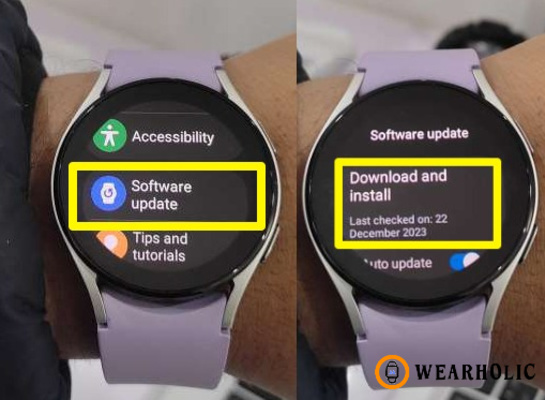Do you own a Galaxy Watch? Are you wondering why your Samsung Galaxy Watch 4, 5, or 6 is overheating during calls or when charging? If you’re also having trouble with your Galaxy Watch suddenly getting overheated and turning off, then you are not alone. Many other users have also been facing the same issues, and Samsung has offered no certified fix as of now. But worry not, in this article I will share with you some tips and tricks by which you can prevent or fix overheating issues on your Samsung Galaxy Watch. So without any delay, let’s get to it.
Quick Navigation
- Quick Takeaway
- Why Samsung Galaxy Watch Is Overheating?
- How To Fix Samsung Galaxy Watch 6, 5, 4 Overheating Issue?
- Galaxy Watch Overheating Issue? Final Verdict
- FAQs
Quick Takeaway
To fix the overheating issue on your Galaxy Watch, you can try the following tips. Try to update your Galaxy Watch, remove the protective case, connect the watch to your phone via Bluetooth, close background activity, and restart your watch.
Why Samsung Galaxy Watch Is Overheating?
Galaxy Watch can make your day-to-day tasks convenient. You can receive calls, make payments, or use WhatsApp on your Galaxy Watch. You can also get a comprehensive overview of your health since your Galaxy Watch can accurately track your workouts, health, sleep, etc.
Since you can do so much from the tiny device strapped to your wrist, there can be multiple things that can cause your Samsung Watch to heat up and show an overheating message. So before we move on to the fixes, we need to address the issues that may cause overheating in Samsung Watches.
Weak Signal
Samsung Galaxy Watches especially the LTE variants are known to get overheated while on call. This is because, in an environment with low signal, these watches tend to go into overdrive to look for connectivity. This can cause rapid battery drain getting the watch to heat up.
Cannot Dissipate Heat
Galaxy Watches are hi-tech tiny devices that are packed with useful features that offer a variety of functions. Since these watches have so much tech crammed into them and not enough space to dissipate the heat, they can easily get overheated.
Background Activity
If you have many power-intensive applications installed on your Samsung Watch, then it may cause overheating. This is because many heavy applications can simultaneously run in the background using the battery and causing the watch to overheat.
Pending Software Update
If your Galaxy Watch is running on an old OS version and is due for an update, then it may get overheated. This could be due to the old version of the software not being properly optimized and can get overworked running newer applications.
These are some of the many things that may cause your Samsung Galaxy Watch to overheat.
How To Fix Samsung Galaxy Watch 6, 5, 4 Overheating Issue?
Now that you know what can cause overheating issues on your Galaxy Watch 4, 5, or 6 let’s move on to how you can fix it. Samsung currently has not offered any fixes for the overheating issue on Galaxy Watches at the time of writing this article. So I’m sharing some methods below that have worked for me and many other Galaxy Watch users over the internet.
Update Your Galaxy Watch
First, you need to check whether your Galaxy Watch has any software updates due or not. Software updates can optimize your watch to handle the load of new applications and features more efficiently. It can also get rid of any software bugs that may compromise the proper functionality of the Samsung Watch. To check for software updates, you can open Watch Settings, go to Software Update, and tap on Download and Install.
Remove Protective Case
Since Samsung Watches already have very little to no space for dissipating heat, putting a case on them may further increase this issue. When your Galaxy Watch gets hot, the protective case on it may retain heat and prevent the hardware from cooling down. So if that happens, remove the case and see if there’s any difference in the performance of your watch.
Connect The Watch To Your Phone
Galaxy Watch overheating during calls is predominantly an issue seen on LTE watch models. This is due to a low connectivity environment. You can solve this issue easily by turning off the LTE mode and connecting your Samsung Watch to your smartphone using Bluetooth. By doing this, you will be using your LTE Galaxy Watch as a normal Bluetooth variant. But it might take care of the overheating issue for you.
Clear Background Activity
If your Galaxy Watch is getting hot while charging then it is natural and there’s no need to worry. But if the watch is getting too hot then it may be due to the ongoing background activity. If there are too many apps active in the background of your Galaxy Watch, then it may drain the battery of your Galaxy Watch. It can cause your watch to heat up and can also slow down the charging.
Therefore you should make sure that no unnecessary apps running in the background while charging. To close background apps, just tap on the Recent Apps icon and tap on Close All.
Restart Your Galaxy Watch
You can also try to force reboot your Samsung Galaxy Watch if it is overheating while charging. This will close all unnecessary background apps and prevent their junk or cache files from cluttering the device’s storage. Doing a force reset on your Galaxy Watch may take care of the overheating problem. To perform a force reset on your Galaxy Watch, press and hold both side buttons for a few seconds until the Samsung logo appears.
Contact Samsung Support
If the overheating issue persists on your Galaxy Watch even after trying all of the fixes mentioned above, then the problem might be with some faulty hardware. In that case, you should contact Samsung Support and raise your issue.
Recommended Galaxy Watch articles for you:
- How To Fix Screen Burn On Galaxy Watch?
- Fixes: Galaxy Watch Heart Rate Sensor Not Working
- How To Install Gboard On Galaxy Watch
- Why Does Your Samsung Watch Have A Different Phone Number?
- Samsung Galaxy Watch Exercise List
- Which Samsung Watch Has Fall Detection?
- How To Add Music To Galaxy Watch 4, 5, or 6?
- Why Is My Galaxy Watch Not Counting Steps Properly?
- How To Fix WhatsApp Notifications Not Showing On Galaxy Watch
- How To Add Exercise To Samsung Watch?
- How To Fix Raise Wrist To Wake On Galaxy Watch Not Working
Galaxy Watch Overheating Issue? Final Verdict
Overheating is a fairly common problem on Samsung Galaxy Watches. There can be various reasons for this issue. Above I’ve mentioned some methods that you can use to easily fix your Samsung Galaxy Watch overheating issue. But in some cases, the problem may lie with the hardware of your watch. In that scenario, you should immediately contact Samsung Support.
FAQs
Why Does My Samsung Galaxy Watch Keep Overheating?
Samsung Galaxy Watches can overheat while running heavy apps or while they are performing high battery draining functions.
Why My Samsung Watch Keep Getting Hot While Charging?
If your Samsung Watch is heating up while charging then that is perfectly normal and it is nothing to be worried about.
Why Is My Galaxy Watch Overheating During Calls?
Samsung Galaxy LTE variant Watches tend to consume more power when looking for a signal in a low connectivity environment, which can cause them to heat up.