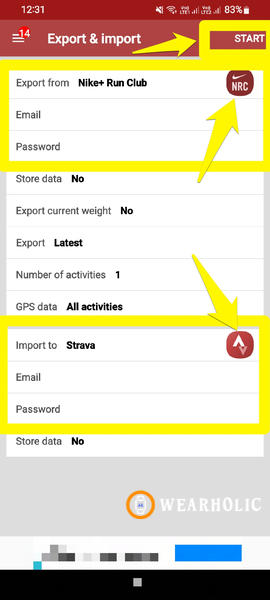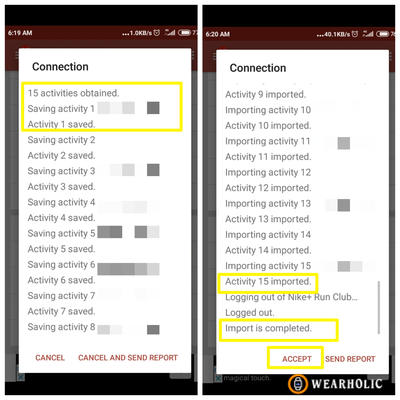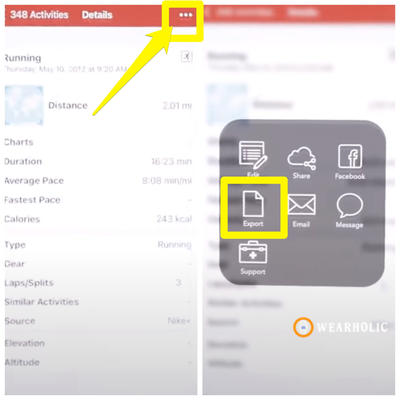Strava is the largest social media app for fitness enthusiasts, such as runners and cyclists that helps in tracking fitness activities. You can share the daily goals you achieve with others who share the same interests. You can join activities and challenges that motivate you to enhance your fitness.
Nike Run Club is a community app that helps you get involved in the latest challenges and activities. Many runners and fitness enthusiasts use the NRC app because it provides the best analysis of fitness records. You can also follow your friends and celebrities. Challenging others also adds a cool and differentiating aspect.
Sharing NRC activity data with your Strava account also helps in increasing your engagement and growth on the Strava social media platform. However, do you know how to sync Nike Run Club to Strava? Don’t worry, I will explain the process of importing data from Nike Run Club to Strava in this article.
So without wasting time. Let’s start.
Quick Navigation
- Quick Takeaway
- Does NRC Work With Strava?
- How To Sync Data From Nike Run Club To Strava?
- Import Data From Nike Run Club To Strava – Final Verdict
- FAQs
Quick Takeaway
Yes, you can import Nike Run Club activity to Strava but there is no official way to connect them. You can use third-party apps like RunGap and SyncMyTracks to sync data from NRC to Strava. If you are an Android user then use SyncMyTracks while iOS users can go with the RunGap app.
Does NRC Work With Strava?
Strava and NRC both are mobile apps for fitness enthusiasts. But the question is does Nike Run Club work with Strava? Yes, you can transfer fitness activity data from NRC to Strava. Earlier this year, I received news about a partnership between NRC and Strava. This will make it too easy to connect NRC with Strava.
However, until that integration is available, you can use another method to sync data between NRC and Strava. I am using third-party tools to share activity data from NRC to Strava. In the next section, I will explain how to sync Nike Run Club to Strava.
Recommended: Best Smartwatches With Strava
How To Sync Data From Nike Run Club To Strava?
You can use third-party tools to share data from NRC to Strava because there is no official way for it yet. These tools work on Strava API which makes it safe to link NRC to Strava. SyncMyTracks and RunGap are some popular tools for this task. There are other tools available as well, such as n+exporter but they are not functional due to Nike having shut down its API.
Export Nike Run Club Data To Strava Using On Android
SyncMyTracks is an Android app that allows users to export and import activity data between different apps. SyncMyTracks free version comes with limited features but paid version has full features. Before buying paid version you must try its trial version. Here are the steps to transfer activity data from NRC to Strava:
- Install the SyncMyTracks app from the Play Store and launch it.
- Select Nike+ Run Club in the Export option and Strava in the Import option.
- Enter login credentials and select the settings according to you.
- After filling in all data, click on the START button.
- You will see a pop-up with the activity data transferring.
- After completing the process, you will get a message “Import is completed” and tap on the ACCEPT button.
Upload Nike Run Club Activities To Strava On iPhone
RunGap is a popular iOS app for sharing fitness data between different platforms. Here I am sharing activity data from NRC to Strava. Follow the below steps to upload NRC activities to Strava using RunGap:
- Install RunGap from the App Store and launch it.
- Tap on the Menu icon and open Accounts & Settings.
- Now add Strava and NRC accounts using your login credentials.
- After signing in RunGap will start syncing the data. Open tracks from the menu to see data.
- Now, tap on three dots and select export.
- It will automatically transfer NRC data to Strava.
Recommended: How To Connect Garmin To NRC App?
Import Data From Nike Run Club To Strava – Final Verdict
Connecting NRC activities to Strava helps you explore the features of both apps and expand your fitness community. Strava is a social media app for fitness freaks and Nike Run Club is a community app for runners and cyclists that tracks data with challenges and fun activities. Above I discussed how you can easily import data from Nike Run Club to Strava.
I used SyncMyTracks and RunGap apps for easy data transfer from NRC to Strava. Data transfer becomes more difficult because Nike has shut down its API but the above methods still work. I hope you have found the information you were searching.
FAQs
Can I Transfer My Nike Run Club To Strava?
Yes, you can transfer Nike Run Club to Strava with the help of third-party apps like SyncMyTracks and RunGap.
How Do I Export My Nike Run Club Data To Strava?
Install SyncMyTracks and select Export as Nike+ and import as Strava. Then add login credentials and tap on connect to export data.
How To Sync Your Nike's Runs With Strava?
You can use RunGap to Sync NRC activity data with Strava. In the menu, you can use the Accounts & Settings option to add NRC and Strava accounts.