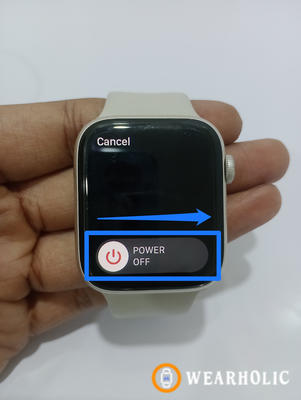Whenever I’m on the go, using Spotify from my Apple Watch is a constant as I don’t have to grab my iPhone to play, pause, and skip tracks. But what if the Spotify app stops working suddenly?
Fret not! I will be sharing the reasons why the Spotify app is not working on Apple Watch and help you to fix the issue in this article.
Quick Navigation
- Quick Takeaway
- Why Is Spotify App Not Working On My Apple Watch?
- How To Fix Spotify Not Working On Apple Watch
- Why Does Spotify Keep Crashing On My Apple Watch?
- Why Is Spotify Not Working On Apple Watch Without My iPhone?
- Why Can’t I Use Spotify On My Apple Watch SE?
- FAQs
Quick Takeaway
If Spotify is not working on your Apple Watch then you can fix it by checking your network and Bluetooth connection, pairing Bluetooth headphones, closing the app, reinstalling it, updating watchOS and iOS, getting Spotify Premium, resetting your Apple Watch, or contacting Apple Support.
Why Is Spotify App Not Working On My Apple Watch?
Apple Watch is one of the best smartwatches that support Spotify. However, some situations can keep the Spotify app from functioning well on your Apple Watch, such as:
- The Spotify app is not updated.
- Issues or glitches with the app.
- Airplane mode is enabled on the Apple Watch or iPhone.
- You’re playing DRM-protected content.
- There are issues with watchOS.
- Your Spotify Premium subscription has expired.
- You’ve not logged in to your Spotify account.
- There are Wi-Fi connection issues.
- There are issues with iOS.
- You’ve not paired any Bluetooth headsets to your iPhone.
How To Fix Spotify Not Working On Apple Watch
If this issue has been bothering you lately then here are eleven ways to fix it:
Note: The device I have used to perform the steps is the Apple Watch SE 2. However, this guide is applicable for any variant, given it is Apple Watch Series 3, 4, 5, 6, 7, or 8.
1. Same Network Connection
Make sure that both the Apple Watch and iPhone are connected to the same network. Otherwise, you won’t be able to use Spotify on your watch.
2. Check Bluetooth Connection
If Bluetooth is off and a set of headphones are not paired to your Apple Watch then Spotify will not work as intended.
So swipe up from the bottom, and make sure that the Bluetooth icon is highlighted in blue – this means that it is turned on.
3. Close Spotify App
Closing and reopening the Spotify app can fix it on your Apple Watch. Here’s how you can do the same:
- Press the side button, and release.
- Scroll to Spotify with your finger or digital crown.
- Now, select Spotify.
- Next, swipe left and tap the close icon (large red box with an X inside).
Once closed, open the app to see if it’s working now.
In case the Spotify app freezes, you are required to force quit. First, press and hold the side button until you see the shut-down screen. Finally, you need to hold down the digital crown button until the app closes.
4. Restart Apple Watch
If the Spotify app is not working for some reason on your Apple Watch then you can restart the device with the following steps:
- Long press the side button.
- Tap on the Standby icon on the top right.
- Select and swipe right on the standby icon at the bottom.
5. Update Apple Watch and Spotify
There may be some issues with the watchOS, as mentioned earlier.
So, you can update it to the latest version, and see if Spotify starts working on your Apple Watch. Next, update the Spotify app to the latest version through the App Store.
6. Update the Spotify App on iPhone
I would recommend you keep all apps updated on your iPhone if you haven’t. This can improve the chances of the Spotify app working well on your Watch.
7. Reinstall Spotify App
Uninstalling and installing the app back on both your watch and iPhone can fix the issue. You can try reinstalling the app if the aforementioned solutions fail to work.
Follow the steps to uninstall Spotify on your Apple Watch:
- Tap and hold the Spotify icon.
- Select Edit Apps.
- Tap on the tiny X icon attached to the Spotify icon.
- Select Delete App.
8. Purchase Spotify Premium
Spotify recommends a premium subscription to be able to play music, podcasts, audiobooks, etc. directly from Apple Watch. Premium users can download content offline as well.
On the other hand, free users are limited to the ability to control audio content that they’re streaming from their iPhones.
9. Un-Pair and Re-Pair your Apple Devices
Another turnaround to fix Spotify not working on Apple Watch could be to un-pair and re-pair your Apple Watch and iPhone. This can eliminate any unexplainable glitch.
10. Reset Apple Watch
You can reset your Apple Watch with the following steps, given you don’t incur any major data loss:
- Go to Settings > General.
- Tap on Reset.
- Select Erase All Content and Settings.
Once done, set up your watch and install Spotify again, and it should work fine.
11. Contact Apple Support
If none of the above steps help in resolving the Spotify issue then you should contact Apple Support as a last resort by visiting their website.
Suggested Apple Watch articles for you:
- Best Apple Watch Faces For Nurses
- How To Make Apple Watch Announce Time
- How To Use Netflix On Apple Watch?
- Can You Overcharge Your Apple Watch?
- Is Alexa Available On Apple Watch?
- Fix Apple Watch Not Showing Calls Notifications
- Best Weather Apps For Apple Watch
- How To Use YouTube On Apple Watch?
Why Does Spotify Keep Crashing On My Apple Watch?
A lack of internet connection can be the culprit behind the constant Spotify app crashes. Make sure you have a nearby Wi-Fi or cellular connection for your Apple Watch.
Why Is Spotify Not Working On Apple Watch Without My iPhone?
If you are unable to play and pause tracks, podcasts, or audiobooks on Spotify from your Apple Watch then you’re probably on the free version. To stream and download directly from your Apple Watch, you must have a premium subscription.
Why Can’t I Use Spotify On My Apple Watch SE?
Having a network connection issue, a glitch, or issues with watchOS can hinder your streaming experience on Spotify on Apple Watch SE or SE 2. Also, if you own an Apple Watch 3, 4, 5, 6,7, or 8, you can make the audio streaming app work by taking advantage of the solutions mentioned in this article.
FAQs
Can You Use Spotify On Apple Watch?
Yes, you can use Spotify on Apple Watch.
What To Do To Get Spotify Up And Running On My Apple Watch?
You need to go to the App Store on your Apple Watch, search for Spotify, and install to use it.
Do I Need A Premium Subscription To Use Spotify On Apple Watch?
Yes, in order to stream and download audio content directly from your Apple Watch you need to have a Spotify premium subscription.