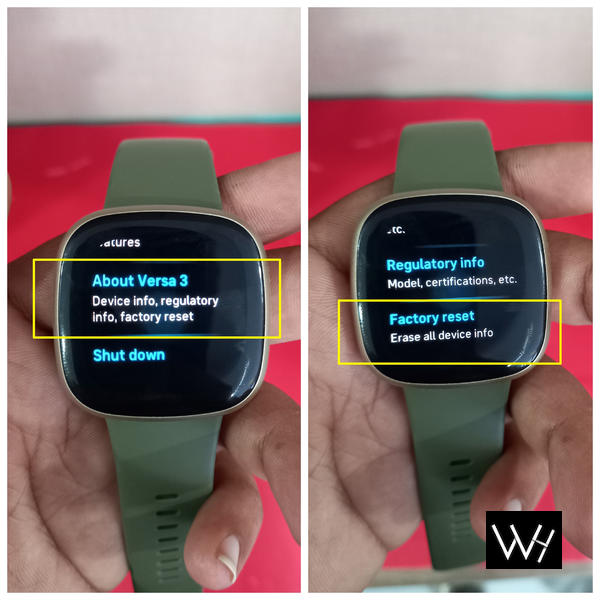If you’re someone who is into fitness and relies on a Fitbit watch for tracking your activities then it can be frustrating when your Fitbit watch won’t charge. It can disrupt your daily routine and make it difficult to keep track of your fitness progress. Losing your health goals & daily fitness tracking data can be quite a headache. No problem, I’ll explain the solutions to help you charge your Fitbit watch and get back to tracking your fitness.
So without wasting any time, let’s start!
Quick Navigation
- Quick Takeaway
- Why Won’t My Fitbit Watch Charge?
- How Do I Fix My Fitbit That Won’t Charge?
- Fitbit Watch Won’t Charge: Final Verdict
- FAQs
Quick Takeaway
If your Fitbit watch won’t charge then you can easily fix this issue by following these simple steps: Clean the charging area gently and ensure proper alignment on the charger. If there’s physical damage then consider repair. Update the software or reset the device. If the watch is wet then let it dry completely. Use the appropriate power source. Charge it for 30-60 minutes. If nothing works then contact Fitbit support for assistance.
Why Won’t My Fitbit Watch Charge?
Charging is the most common issue with Fitbit Watch. Here are some issues that can affect your Fitbit watch charging.
- Incorrect charging alignment
- Dirty charging cables & device charging pins
- Physical damage and faulty outlet connection
- Software glitch
- Protective film covering charing connects
- Watch is wet
- Insufficient or low power source
- Completely drained battery or dead battery
- Using it after a long time
- App draining your battery
How Do I Fix My Fitbit That Won’t Charge?
If you’re having trouble charging your Fitbit watch and don’t know what to do, don’t worry! I’m here to help you resolve the issue. Let’s start by ensuring proper charging.
Incorrect Charging Alignment
If your Fitbit watch isn’t properly lined up with the charging dock then it won’t charge. Just attach the charging dock pin to the back of your watch, and it will automatically snap into place because it’s magnetic. Avoid trying to force it into the wrong side. Once your watch is connected to the charging dock correctly, it will begin to charge.
Remove Protective Film
When you’re charging your Fitbit watch for the first time, make sure to remove the protective film from the backside of the watch. This film can prevent the charging connection from being established.
Clean Charging Points
Clean all charging points or connections like watch charging pins, cables, and adapters. Use a gentle cloth to clean the charging area, making sure not to apply too much pressure or cause any scratches. Once you’ve cleaned it, try charging again.
Physical Damage Or Faulty Power Connection
Take a look at the back of your Fitbit Watch and see if there is any physical damage. Check if any of the charging accessories are damaged as well. If you find any damage, reach out to a nearby authorized service center to repair it or contact Fitbit Support for help. Also, make sure to check if the power outlet you’re using has electricity.
Try Restarting
If your Fitbit watch gets stuck and doesn’t respond even when you connect it to the charger, try restarting it. Restarting can solve the issue of your watch not charging. It can also help if certain apps are draining your battery quickly or causing charging problems due to high power usage. Restarting closes all background apps and gives your Fitbit watch a fresh start.
To restart your Fitbit watch, follow these steps:
1. Press and hold the side button for about 10-15 seconds or until you see the Fitbit icon on the watch screen.
2. Release the button, and your watch will restart.
Now, try charging your watch again and see if it works.
Inappropriate Power Source
If the Fitbit watch won’t charge, then the power source could be a potential reason. Check the voltage of the power source and ensure it meets the requirements for charging your Fitbit watch. Additionally, try removing any other devices connected to the same power source as they might be affecting the charging process. Alternatively, you can attempt to charge your Fitbit watch using a different power source to see if that resolves the issue.
Wet Device
Sometimes, when you wear a Fitbit watch during exercise or while swimming, it can get wet. If your watch gets wet, it’s important to dry it before charging. Fitbit watches have a water lock feature hence they are water-resistant. That said, putting a wet watch on charging can still cause damage due to moisture. So, always make sure your watch is completely dry before charging it.
Here are a few things you can do to dry your watch:
- Use something absorbent, like silica, to help dry out the moisture.
- Gently wipe your watch with a soft absorbent cloth, being careful not to apply too much pressure or scratch the surface.
- Once you are certain that your watch is completely dry, especially around the charging area, you can connect it to the charger. When it’s properly connected, you will see a charging icon on the screen of your Fitbit watch.
Software Glitch Or Required Reset
If your Fitbit watch is not charging, it could be due to software glitches or a faulty software installation. To fix this, you can try updating the software or resetting your watch. However, before resetting, make sure to back up your data because resetting will erase all your information.
Here are the simple steps to reset your Fitbit watch:
1. Hold your Fitbit watch.
2. Swipe from right to left to access the menu.
3. Tap on Settings and scroll down.
4. Select About Versa or the name of your Fitbit watch. Scroll down and tap on Factory reset.
After resetting, your watch will be like a new one. Now, try connecting it to the charger and check if it is charging properly.
Completely Drained Battery
If you haven’t used your Fitbit watch for a long time and its battery is completely drained, you might see a charging icon on the screen. To fix this problem, you should leave your Fitbit watch connected to the charger for at least 30 minutes. After that, check your watch to see if it’s charging.
Connect With Fitbit Support
If none of the solutions are working for you then it’s advisable to reach out to Fitbit support. They will be able to assist you and provide the necessary guidance to resolve your issue.
Fitbit Watch Won’t Charge: Final Verdict
If your Fitbit watch is not charging then it can disrupt your fitness tracking and become frustrating. There are several reasons why your Fitbit’s battery may not be charging, such as physical damage, software issues, connection problems, or power source problems.
To resolve the issue, you need to identify the exact problem preventing your Fitbit watch from charging. If there is physical damage then you should get it repaired. For software issues, try updating or resetting the device.
In case of connection or power problems, ensure a proper connection and try using the appropriate power source. If none of these solutions work then it’s best to contact Fitbit Support for assistance. They will be able to help you resolve the issue.
Recommended Fitbit guides for you:
- Fitbit Watch Won’t Sync Time: How To Fix?
- Best Fitbit For Female
- Why Is Not Your Fitbit Smartwatch Tracking Your Sleep?
- Which Fitbit Can Make & Receive Calls?
- What Different Fitbit Symbols & Icons Mean?
- How Does Fitbit Track Steps?
- Can You Manually Set Time On Fitbit Without The App?
FAQs
Why Is My Fitbit Watch Not Charging?
If your Fitbit Watch is not charging then it may have issues like physical damage, software issue, wet watch, faulty charging connection, low power, or improper charging alignment.
How To Fix Fitbit Watch Charging Issue?
Fix Fitbit watch charging issue by restarting it, trying with another power source, updating software, connecting with support, and repairing if there is physical damage.
Why Is My Fitbit Not Turning On?
You can charge it or turn it on by cleaning charging contacts or using an authorized charger or power source. If it is wet then dry it before charging, restarting, or resetting it and check for hardware damage and software update.