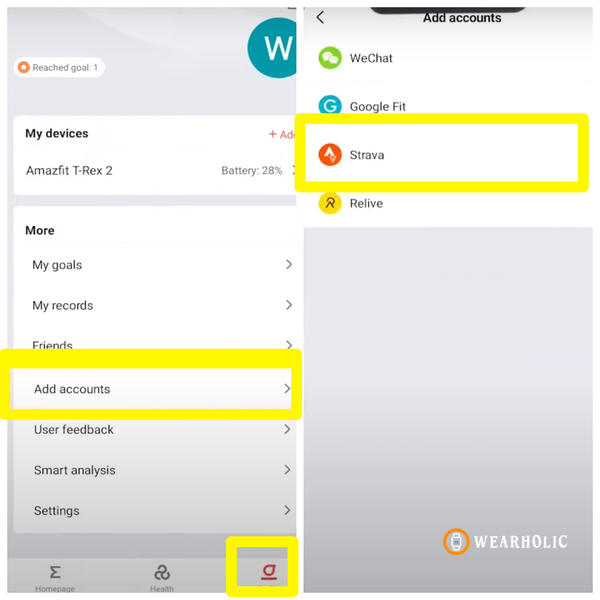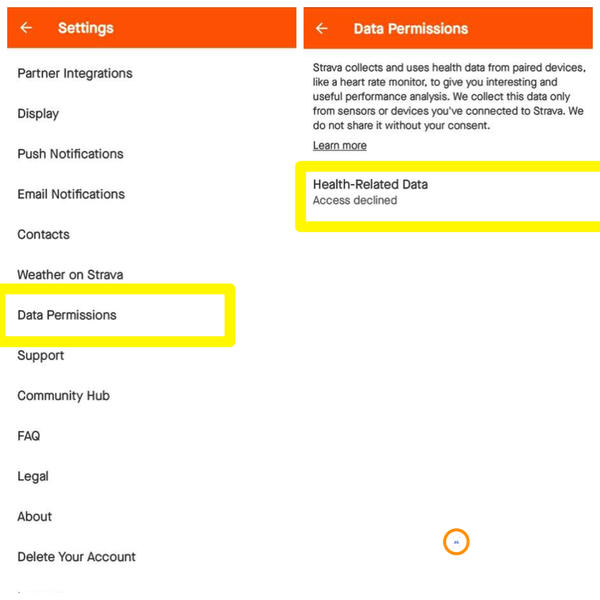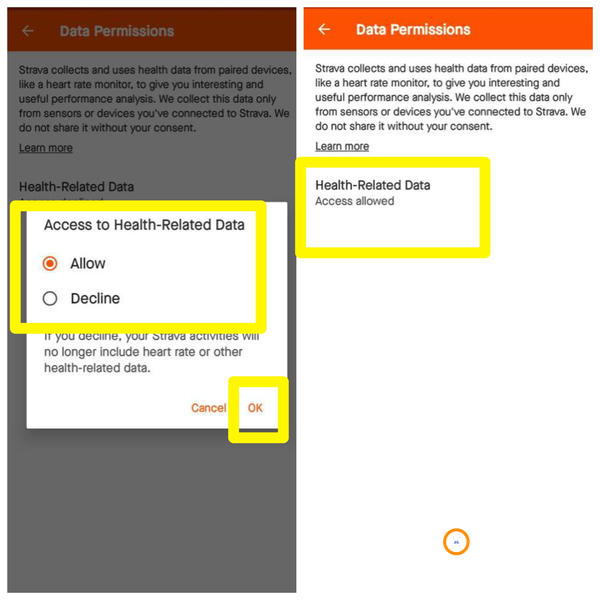If you are an active user of Strava and own an Amazfit watch then you might be wondering how to connect Amazfit to Strava. Well, the good news is that you can connect your Strava to Amazfit Watch!
After connecting, you can quickly get all your tracking information from your Amazfit watch to the Strava app. It’s a cool way to share exercise data with your favorite community because Strava is one of the best social apps that gives the facility to share your daily fitness goals and activity with others. So without wasting time, let’s get started!
Quick Navigation
- Quick Takeaway
- Can Amazfit Connect To Strava?
- How To Connect Amazfit To Strava?
- Is Zepp Not Syncing With Strava?
- Final Verdict
- FAQs
Quick Takeaway
Yes, you can connect Amazfit to Strava. First, connect your Amazfit watch with the Zepp app and then link your Strava account to the Zepp app by accessing add account option in the profile section. To sync the Amazfit watch with Strava, allow data permission from Strava app settings.
Can Amazfit Connect To Strava?
If you are here then you are thinking that “Does Amazfit work with Strava” or “Is Amazfit compatible with Strava”? The simple answer is yes, you can connect them through the Zepp app. In the Zepp app, there is an option to link your Strava account. After linking, Zepp automatically syncs data with Strava or vice-versa.
If you are not a big fan of reading then you may go through my video showing how you can sync Amazfit and Strava.
How To Connect Amazfit To Strava?
Before connecting Amazfit to Strava you need to connect your Amazfit watch with your cell phone using the Zepp app. If it is not connected then connect it first. You can take the help of the video below to connect your Amazfit watch with Android or iPhone.
Once your cell phone is connected to the Amazfit watch, follow the below steps to link Strava:
Link Strava To Amazfit Watch
Zepp app provides a way to link Strava to Amazfit. You need to link Zepp app to your Strava account. Here are the steps to link Strava to the Zepp app:
- Open the Zepp app on your mobile and then tap on the Profile icon.
- Click on Add Accounts.
- Select Strava and you will see its linking status as unbound, tap on it.
- You will get Strava Log In page. Sign in with details or create an account.
- After logging in you will see the Authoziation page. You need to click on Authorize.
- Now your Strava Account is linked with the Zepp app.
Is Zepp Not Syncing With Strava?
You just linked your Strava account with the Zepp app but Strava is not syncing data with Amazfit. Don’t worry, this may be due to incomplete data permissions. Follow these simple steps to remove the Amazfit Strava sync problem:
- Open Strava App on your mobile.
- Tap on the Settings icon in the right corner.
- Find the Data Permissions option and then click on it.
- Allow Access to health-related data.
Now you can check again, the syncing problem should be resolved after allowing access from the Strava app.
Recommended Amazfit tutorials for you:
- How To Play Music On Amazfit?
- Why Is Amazon Alexa Not Working On Amazfit?
- Is Amazfit Owned By Amazon?
- Fix Amazfit PAI Not Working Issue
- How To Fix Amazfit Watch Showing Wrong Time?
- Fix Amazfit Weather Not Working
- Why You Are Not Getting Texts On Your Amazfit Watch?
Final Verdict
Strava is one of the best social media platforms where you can share progress with the community. I am a full-time runner and I linked my Amazfit watch with Strava to share my running activity with my runner community. This keeps me motivated and helps me reach my daily goals. The data between my Amazfit watch and the Strava app syncs automatically. My overall experience using Strava with my Amazfit watch has been really positive, and it keeps me actively engaged in the runner community.
FAQs
Is Amazfit Compatible With Strava?
Yes, Amazfit is compatible with Strava. Amazfit companion app Zepp also provides an option to link Strava account.
How To Connect Strava To Amazfit Watch?
To connect Strava with Amazfit you need to link the Strava account to the Zepp app. Tap on Add the account in the Zepp app profile section and follow the complete procedure.
Why Is Amazfit Not Syncing With Strava?
If you are facing syncing error with your Amazfit and Strava then this may be because of incomplete data permission. You need to open the Strava app and then allow data permission.