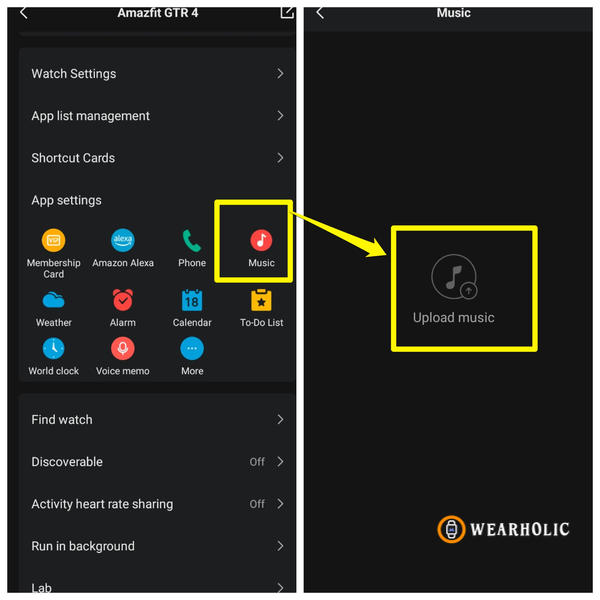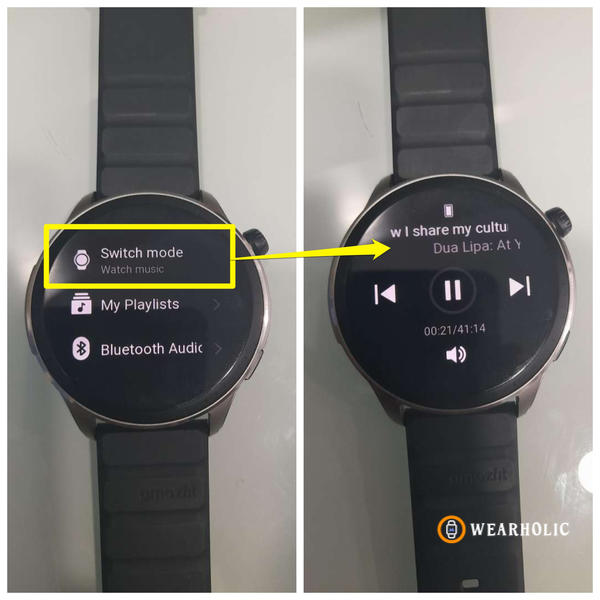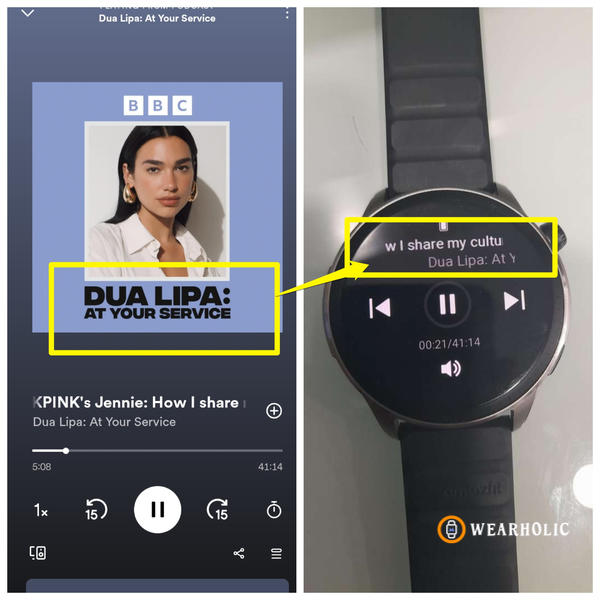Amazfit watches are full of features that make your daily routine more efficient. They offer lots of functionalities, including music control and the ability to play music on Amazfit without a phone. If working out with music is your hobby and you desire to play or control music on your Amazfit, then this guide is perfect for you. I am sure this experience will amaze you. So without wasting any time, let’s get started.
Quick Navigation
- Quick Takeaway
- How To Play Music On Amazfit Watch?
- How To Add Music On Amazfit Watch?
- How To Control Spotify On Amazfit Watch?
- Play & Control Music On Amazfit: Final Verdict
- FAQs
Quick Takeaway
Playing and controlling music on the Amazfit smartwatch is as easy as playing music on a phone. If your Amazfit watch has music storage then you can add your favorite playlist and play it offline. You can also control music apps such as Spotify, YouTube Music, and the default music player from your Amazfit watch by switching the mode on the music app.
How To Play Music On Amazfit Watch?
Imagine you are doing physical exercise, and you need music to stay motivated. Your phone is not in your pocket, but you wear your Amazfit watch on your wrist. You are thinking, “Is there a way to play music on Amazfit or any other method to control music from an Amazfit watch?” Don’t worry, there are some ways with which you can play and control music on the Amazfit watch. You can add music to your Amazfit watch and play music directly from it. You can also control Spotify Music from your Amazfit watch.
- Open the Music app on your Amazfit smartwatch to play music.
- If your smartwatch has storage then you can play music offline directly from your Amazfit watch.
- You can select the music track that you want to play. In the next section, I will tell you how you can add music to your Amazfit.
How To Add Music On Amazfit Watch?
If you want to put music on your Amazfit watch then you need to install the Zepp app. After installing it, connect your Amazfit watch with the Zepp app. You cannot download music directly to your Amazfit watch. There is only one way to add music to Amazfit, and that is by transferring music from your phone to your Amazfit watch with the help of the Zepp app.
Here are simple steps to transfer music from a phone to an Amazfit watch:
- Connect your watch to your phone and open Zepp app.
- Tap on Profile.
- Select your device from My Devices.
- Go to App settings then tap on Music.
- Tap on Upload music.
- Select the music track that you want to transfer into your Amazfit watch and Tap on Upload.
Now, you can play music on your Amazfit.
How To Control Spotify On Amazfit Watch?
If you listen to music via Spotify then you can control Spotify Music with your Amazfit watch. Here are the steps you need to follow to control Spotify on the Amazfit watch:
- Connect your phone to watch.
- Play songs on Spotify.
- Now, go to settings and select Music.
- Here you can select a music control source. In my Amazfit GTR 4, I got this option by swiping up as Switch mode.
- Now you can control Spotify from the Amazfit smartwatch.
- You have controls like play/pause, change volume, previous track, and next track on your Amazfit watch.
- If you want to go back on Amazfit watch Music then click on Switch mode again.
Controlling things from your watch makes it easy to handle while you are working on other tasks. With the help of the Amazfit watch, you can control any music app that is on your phone like Spotify or YouTube Music. I use YouTube Music and the inbuilt music player of my phone, and it is very easy to control and play music from the Amazfit Smartwatch.
Recommended Amazfit tutorials for you:
- How Do I Fix Amazfit Watch Showing Wrong Time?
- Is Amazfit Owned By Amazon?
- How To Activate PAI In Amazfit?
- Fix Amazfit Weather Not Working
- Why Is Amazon Alexa Not Working On Amazfit?
- Why You Are Not Getting Texts On Your Amazfit Watch?
Play & Control Music On Amazfit: Final Verdict
If you want to play music directly from your watch in offline mode then you need to put music on watch storage as there is no way to install any music app on your Amazfit watch. You can control mobile music apps like Spotify and YouTube Music from your Amazfit watch.
I enjoy listening to music when I exercise at the gym, but handling my phone during exercise is a big task for me until I bought an Amazfit smartwatch. Now, I can easily control my music while exercising using the Amazfit watch.
FAQs
Can You Play Music On Amazfit?
Yes, you can play music on you watch by transferring music from your phone to Amazfit storage with the help of the Zepp app. For this your watch must-have storage. You can also control phone music from the Amazfit watch.
How To Put Music On The Amazfit Watch?
Open Zepp after connecting your Amazfit smartwatch to your phone. Now go to the profile section and select your watch. Then tap on Music in App settings and you will see the option to transfer music to your Amazfit smartwatch.
How To Control Spotify On Amazfit Smartwatch?
After connecting Amazfit with the phone, you need to open Music on your watch. Find the option Switch modes and tap on it to take control of the Spotify Music app on your Amazfit watch.